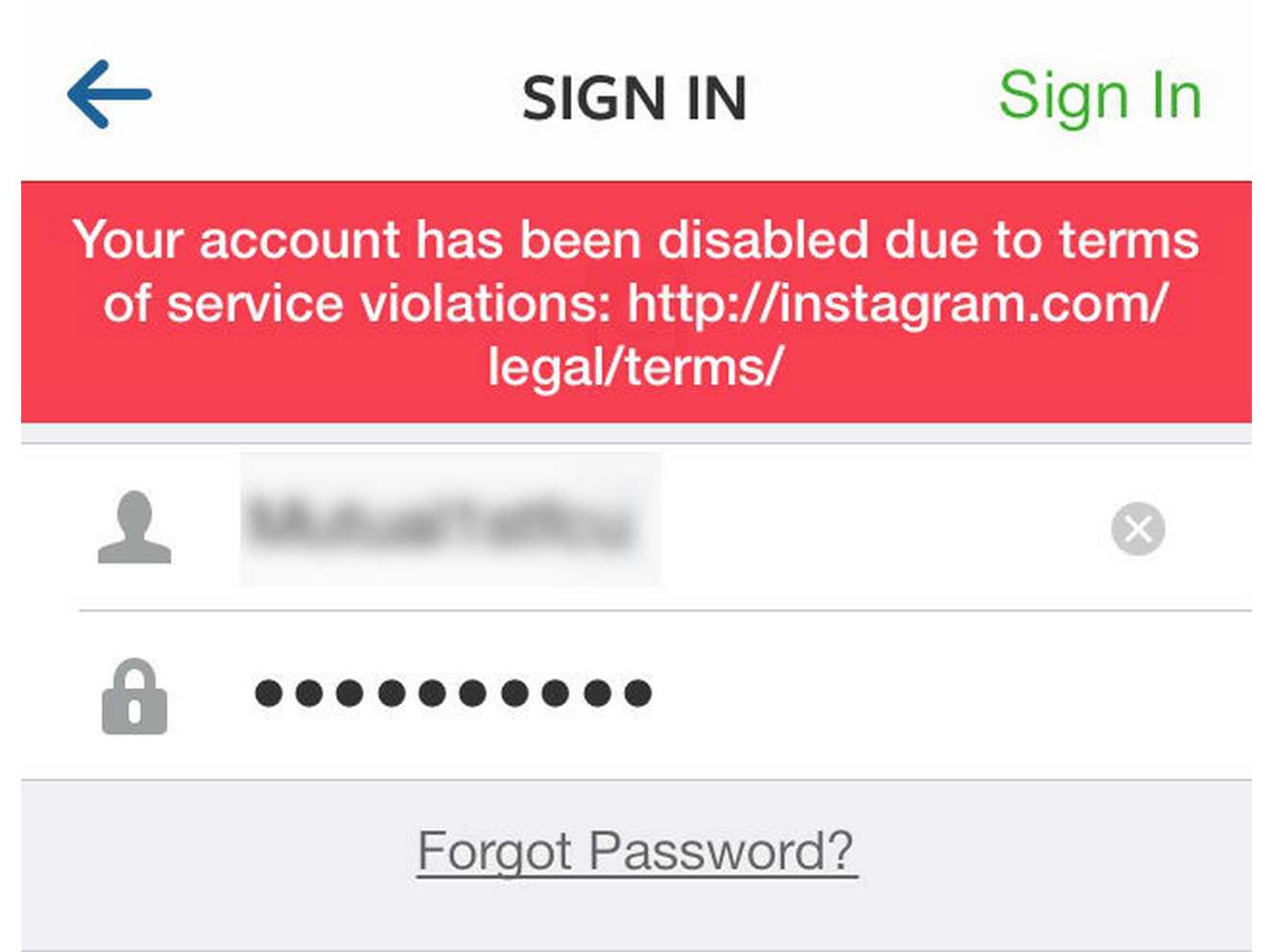Instagram This Week
I recently started the process of claiming social media accounts for a credit union. I claimed the username that would match their Twitter handle and didn’t notice until the next time I logged in that the account was disabled “due to terms of service violations.” I went through their legal terms and community guidelines without a trace of a violation. I chalked it up to a mistake made by quality assurance who mistakenly misread my username as a variation of a bad word. I could kind of see it.
through their legal terms and community guidelines without a trace of a violation. I chalked it up to a mistake made by quality assurance who mistakenly misread my username as a variation of a bad word. I could kind of see it.
I then tried claiming my second choice of a username, which wasn’t ideal since it wouldn’t be consistent with the other platforms, but it was still doable. However it also meant I had to create a second email address to associate with the account since the first was “blacklisted,” so to speak, which is always…fun. I claimed the account, and—feeling a bit leery of my success (call it a gut feeling)—logged out and tried to log back in, and I get a message saying “Sorry, we couldn’t find any matching accounts.” I thought it might be a password typo until the third attempt and finally realized that it just wasn’t going to work. I tried to claim the same username, though, and got the message that it was already in use. Mmm hmm.
The third time around I try claiming my third choice of a username (my last good option) with a third newly-created email address, and got the exact same story as the second time around. Scouring support forums were no look, and there’s no way to contact Instagram. It looks like there is an unverified support account on Twitter, but it hasn’t been active since 2012.
Long story short, I may never have a fix or know why these accounts keep getting disabled.
On the bright side…
This is really the first issue I’ve run into with claiming Instagram accounts for brands. Luckily it’s usually smooth-sailing with this platform, which is not something I can say about some of the others. Case in point: Facebook.
Facebook This Week
Dear, dear Facebook. I love you on many levels, but brand pages come secondary to personal profiles. And maybe rightfully so. But there are big (and stupid easy) ways Facebook could be making money off brands that they aren’t capitalizing on, and when it comes to support, well…there is none. So people like me, who try to walk clients through giving me admin access on a daily basis, find it a bit frustrating and kind of embarrassing when things are moved around and every other day.
This is the conversation I had today.
“Yeah, so you just want to click ‘edit page’ and ‘manage admin roles’ and add in my email address and then change the drop-down box from ‘content creator’ to ‘manager’ and then click save. You’ll be prompted to enter your password, and as soon as that’s done I’ll get a notification that I have admin access.”
And the client says they did all that, but I still don’t have a notification hours later. I check the page, still no admin access. I chalk it up to user error and ask them to double-check the spelling of my email address and they swear they entered it correctly. I start to wonder if Facebook made yet another process change and find a page that says “when the new admin logs into Facebook, they can accept or reject the admin role by going to facebook.com/pages or clicking the notification that appears to right of their news feed.”
But my profile never showed a notification to the right of my news feed, so there was no indicator to let me know and accept that I had been made an admin of the page. Plus having to “accept” administrative rights to the page used to be automatic, so even if there wasn’t a visual indicator, I could still go to the brand page and see that I had admin access because I could see the admin panel.
Just sayin’ that it would be cool to get short push notifications or an email every time there’s a significant enough change for brand pages to help social media managers stay on top of it all.
On the bright side…
Facebook doesn’t have anyone for us to contact when we need help beyond what we can find in the forums, but at least it’s not LinkedIn.
LinkedIn This Week
It’s no secret that LinkedIn and I have somewhat of a turbulent history together, and this week further solidified my feelings that LI customer support needs to get its ish together. I got this random, unsolicited email from support:
Which would all be great, except that I didn’t make the request, I didn’t know that email address did attach itself to my account, and I don’t know why it would.
I had used that email address to claim a company page for a client since you need an email address with a company domain in order to do so, but even if I was logged in to my personal account at the time, why would that email attach itself to my personal account? Come to find out, the client had submitted a ticket because they couldn’t attach that email address (which was a new work email) to their personal account.
Only after I spoke with the client did I figure out that she submitted the ticket. The cryptic back-and-forth from support never spelled that out for me.
On the bright side…
LinkedIn has customer support. 🙂
Foursquare This Week
Dearest Foursquare,
Thank you for being the light at the end of the tunnel. Thank you for having support—no, thank you having smart support.
This pretty much sums it up:
They just took care of it. No hoops. No red tape. I mean seriously. social media support doesn’t get any better than that. If I could kiss them, I would. Wins like this don’t come by easy. Thank you, Foursquare!